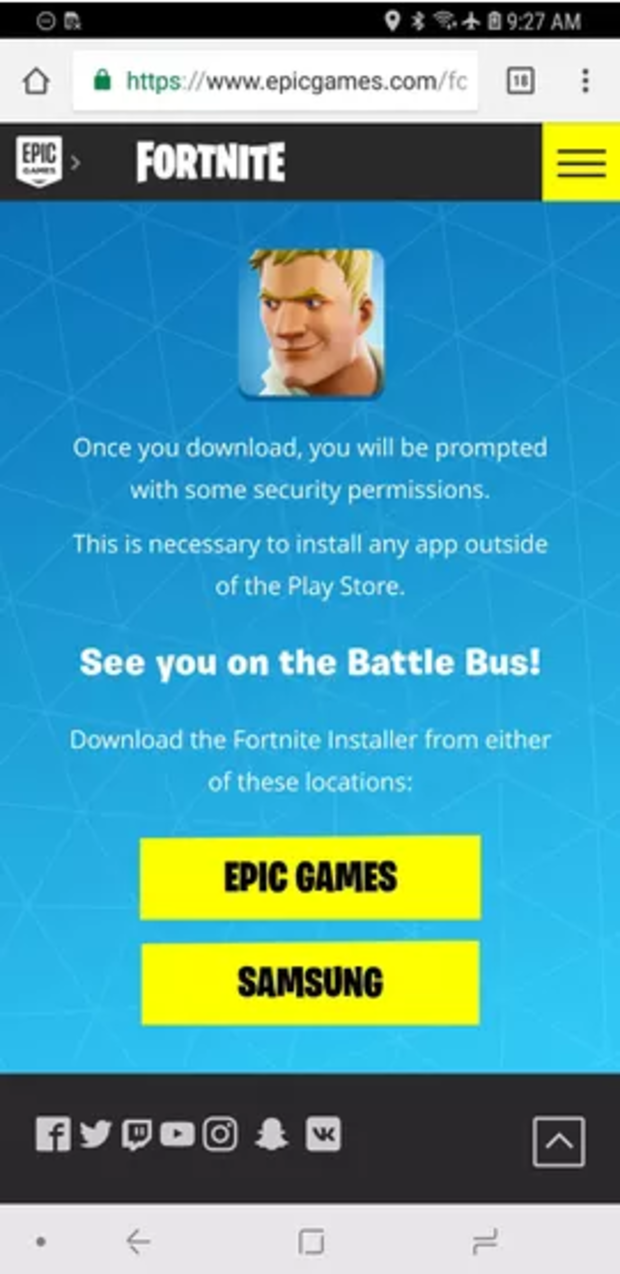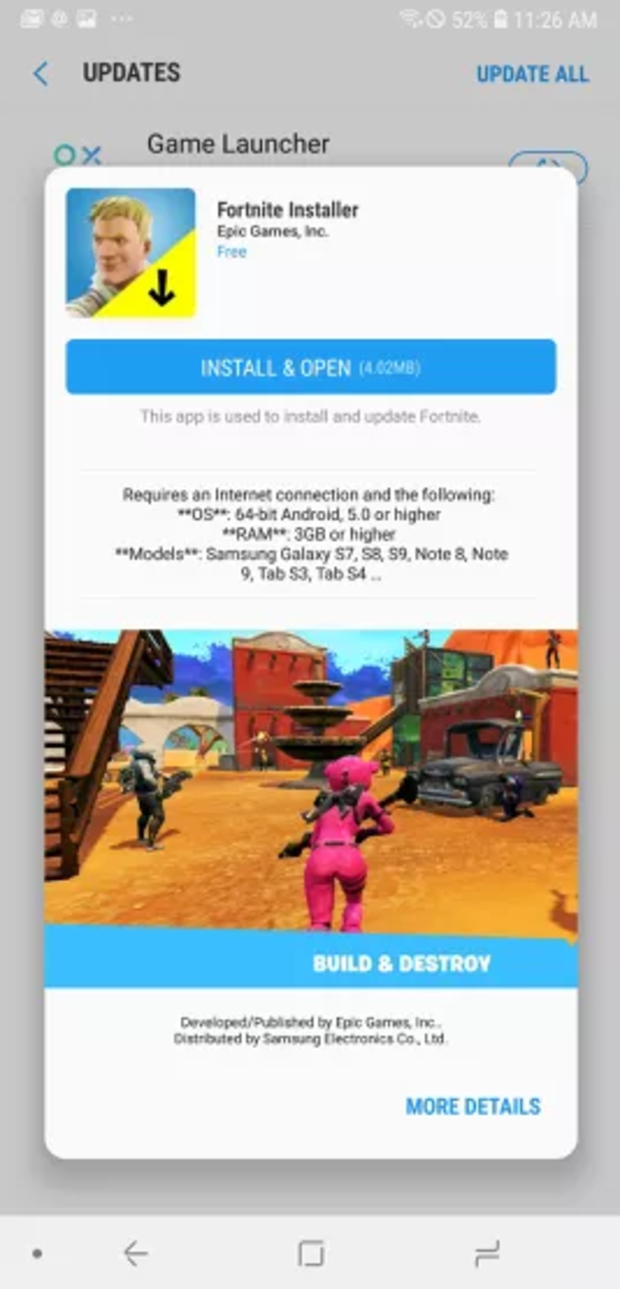Fortnite Now Available On Android: Here's How To Play
(CBSLA/CNET) — The massively popular online game Fortnite is now available for download on Android devices, but most players will have to wait a few days to jump in. That's because Epic Games' hit is exclusive to Samsung devices until Sunday.
Fortnite's Android version will only be playable on Samsung Galaxy devices from the S7 and above until Aug. 12. (Galaxy Note 9 and Tab S4 users will receive a unique skin, and customers who preorder the Note 9 are eligible for 15,000 free V-Bucks, Fortnite's in-game currency.)
Installing Fortnite will work differently than most other games, since it's not offered through Google Play. Instead, go to Fortnite.com/Android and download the Installer.
If you have a Samsung Galaxy device, you can also install Fortnite through the Galaxy Store.
Once the process is complete, open the downloaded file. It's important to leave the Fortnite Installer on your phone, as that's how the game itself will receive updates in the future.
A security note: Downloading the installer directly from Epic Games requires you to grant permission for Chrome to install apps from unknown sources. Leaving this permission enabled can open up your phone to potential bad actors down the road, so be sure to go back and disable this permission after the Fortnite Installer is installed.
On Samsung devices, you can revoke this permission in Settings > Lock Screen and Security > Install Unknown apps. If you used Chrome to download the APK, select Chrome from the list of apps and slide the switch next to All from this source to the Off position. The same process can be followed if you used Samsung Internet to download the APK.
The process will differ based on your phone manufacturer and any proprietary Android skins used.
Is my device compatible?
Maybe. Epic is releasing Fortnite as an Android Beta, with support for the following devices according to an FAQ on Epic's website:
- Samsung Galaxy: S7 / S7 Edge, S8 / S8+, S9 / S9+, Note 8, Note 9, Tab S3, Tab S4
- Google: Pixel / Pixel XL, Pixel 2 / Pixel 2 XL
- Asus: ROG Phone, Zenfone 4 Pro, 5Z, V
- Essential: PH-1
- Huawei: Honor 10, Honor Play, Mate 10 / Pro, Mate RS, Nova 3, P20 / Pro, V10
- LG: G5, G6, G7 ThinQ, V20 ($330 at Amazon Marketplace), V30 ($720 at Amazon.com) / V30+
- Nokia: 8
- OnePlus: 5 / 5T, 6
- Razer: Phone
- Xiaomi: Blackshark, Mi 5 / 5S / 5S Plus, 6 / 6 Plus, Mi 8 / 8 Explorer / 8SE, Mi Mix, Mi Mix 2, Mi Mix 2S, Mi Note 2
- ZTE: Axon 7 / 7s, Axon M, Nubia / Z17 / Z17s, Nubia Z11
- HTC: 10, U Ultra, U11 / U11+, U12+
- Lenovo: Moto Z / Z Droid, Moto Z2 Force ($550 at Amazon Marketplace)
- Sony: Xperia: XZ/ XZs, XZ1, XZ2
Bummed because your phone or tablet isn't on the list? There's a chance it will work if it has the following specs:
- OS: 64 bit Android, 5.0 or higher
- RAM: 3GB or higher
- GPU: Adreno 530 or higher, Mali-G71 MP20, Mali-G72 MP12 or higher
If you've never played Fortnite: Battle Royale before, here are some tips for players just starting out.
Fortnite is already available on iOS, PS4, Nintendo Switch, Xbox One and PC, though good luck joining with other console players if you're on a PS4.