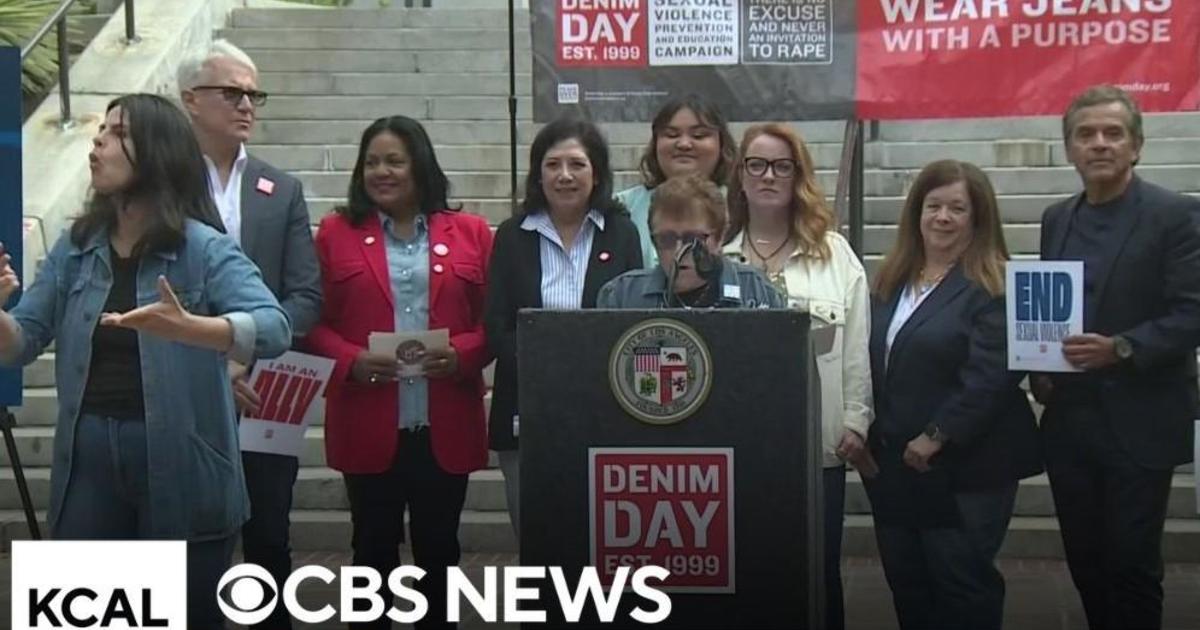Geek Squad's Sylvia Gutierrez Discusses Tech Tips For Lost Devices
STUDIO CITY (CBSLA.com) — Thousands of cell phones are left behind every day.
The Geek Squad's Sylvia Gutierrez stopped by KCAL9 Thursday to show viewers lock, locate and recover tech tips for lost mobile devices.
LOCK:
Before – Locking your device with a password can help ensure that your data is kept safe in the event of loss or theft.
For laptops, mobile device and tablets, Geek Squad recommends picking a strong password of at least 8 characters (when possible) that contains a combination of numbers, letters and symbols. For added protection, laptop owners should also consider purchasing a physical lock, especially when leaving devices unattended. Finally, always make sure that you do not share your password, and never write it down.
After – If you misplace your device before you've had a chance to setup a password to lock it, be sure to change the passwords to all personal accounts that might be stored on your gadget, especially those that access email, online banking and social media sites.
Also, be sure to contact your service providers. They will be able to remotely lock or cut off service to your device, preventing unwanted phone calls, data usage and fees.
LOCATE:
Before – While passwords and locks are a good first line of defense, there are several additional ways to prepare your device from becoming lost forever.
One of the first things you should do when you purchase a new smartphone is install a mobile security suite. On Android smartphones, apps such as Lookout Mobile Security (free), Norton Mobile Security Lite (free), Seekdroid Lite (free) and Webroot Secure Anywhere Mobile (free) let you remotely locate your absent device, lock it or wipe all its data. For Apple devices, install the Find My iPhone app (free) on your iPad, iPhone and iPod Touch. After installing, use your Apple ID to sign in to Me.com, which will open a map that shows your iOS device's approximate location, as well as options for displaying a message on the lost hardware, remotely locking it or remotely wiping it.
You can also use Geek Squad's Locked & Found app ($2.99/month), which enables smartphone or tablet owners to lock, locate and recover their gadgets in the event of loss or theft. This service covers Apple, Android and Blackberry devices. It is included in Geek Squad Protection plans, or you can purchase it as a standalone app. Another option is to hunt down a lost laptop in much the same way that you track a missing smartphone by investing in LoJack for Laptops, a subscription service that makes it easier for both you and law enforcement to find your laptop. Plans start at $40 per year.
After – If you did not previously install a security program, try locating your device by contacting it via phone, text or email. You can use free services, such as Skype, Google Voice, or fonefindr.com to call your number. You can also send yourself a detailed message with information on how to return your missing device through email or SMS message using Gmail.
RECOVER:
Before – Make sure that your data isn't lost along with your device by backing up your gadget's information before it goes missing.
Keep your smartphone or tablet's information synced to your computer by using its USB hookup to transfer data. You can also use a cloud storage app such as iCloud (free) for Apple and MyBackup Pro ($4.99) for Android, which allow users to back-up and access their mobile device's data from any location. If you're a Google+ user, the Instant Upload feature automatically uploads photos and videos from your smartphone to a private album, so you never lose a memory.
With laptops, software programs such as Genie Backup Manager ($39.95), Norton Ghost ($69.99) and Second Copy ($29.95) automatically maintain current archives of your personal information. You can access cloud storage sites such as Evault and IBackup from any Internet connection. Geek Squad can also transfer and back up your data remotely with SugarSync Online Backup ($169.99-$299.99). Another option is to back up data on CD/DVDs, external hard drives or USB devices. Just remember to back up your data on a regular basis.
After – When it comes to data recovery, having a strong defense is really the best offense. Regularly back up your data to ensure that a lost device does not turn into lost information.
For more information, visit Geek Squad.